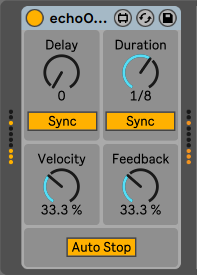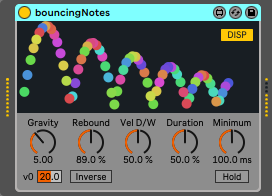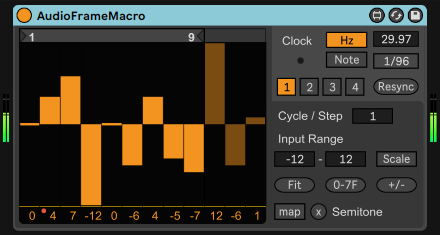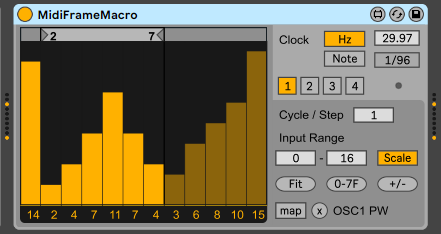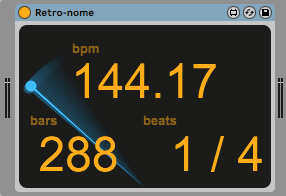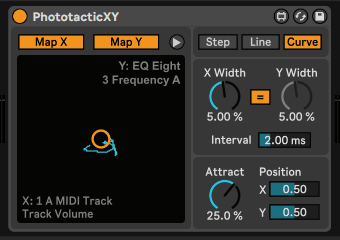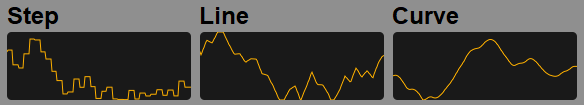ALT-Synthdrum

Download at maxforlive.com
(the last update: May 2, 2020 / version 1.1.0)
Yet another simple monophonic drum synth. Yes, inspired by 1970's drum synths.
Sound Examples
Features
- Punchy pseudo attack sound. ("ATTACK" dial is for volume, not attack rate)
- Dynamic LFO and SWEEP generator.
- Rectangle wave is made of simulated RC circuits. Also has additional saw wave for VCO and LFO.
Parameters
-
(ordered in the appearance of the automation control chooser list)
- MODE: Switches between LINE mode and ADSR mode. (the name is came from Max objects; line~ and adsr~)
LINE mode has no latency from triggered to sound. ADSR mode has about 1 msec latency but no clicking sound when retriggered. (default: ADSR) - SENSE (Sensitivity): Adjusts the velocity sensitivity.
- B.Tune (Beat Tune): Adjusts how much pitch to tune by note velocity. Specified by the number of octaves.
- VCO (VCO Tuning): Adjusts the pitch finely.
- OCTAVE (VCO Octave): Adjusts the octave of the sound.
- WAVE (VCO Waveform): Switches VCO waveform.
- ATTACK: Adjusts the volume of pseudo attack sound; NOT attack rate of ADSR.
- SUSTAIN: Adjust the sustain time of the sound.
- LFO (LFO Depth): Adjusts the depth of LFO.
- FREQ. (LFO Frequency): Adjusts the rate of LFO.
- WAVE (LFO Waveform): Switches LFO waveform.
- SWEEP (SWEEP Depth): Adjusts sweep depth in octave.
- DIRECTION (SWEEP Direction): Switches sweep direction from UP, DWN (down), and OFF.
- OUTPUT (OUTPUT Level): Adjusts the output level.
Known issues
- LINE mode occurs no delay, however, may sounds clip noise by retrigger.
- Consumes CPU power anytime for each oscillator (both VCO and LFO) and envelope generators.
Release notes
- UI color scheme is now based on Live theme/skin and improved visibility in dark themes...but wait, what's in the red LED??
- Fixed an issue where playing a track with automation for mode (ADSR / LINE) button makes undo histories.
- These changes do not alter automation settings. Live sets which include earlier versions are compatible.
- Corrected small uneven alignments of UI.
- Reduced retrigger delay of adsr~ to 1 msec from 10 msec. Now the initial state is ADSR mode which became more reliable.
The previous version of device's mode in live sets and automation are not affected by this change of the initial state. - Removed some redundant processes and reduced idling CPU use by about 9% off. (1.47% to 1.34% on Core i5-4570 processor)
- Removed the logic which was used to generate the rectangular wave sample but not used for the actual playback.
If you want to see the logic, you can download as another patch here. - Fixed an issue where changing SENSE is not reflected while playing.
- Fixed an issue where changing OUTPUT, SENSE, and SUSTAIN while playing cause noise.
- Fixed an issue where the sound was interrupted in the duration before the change if SUSTAIN was changed longer while sounding.
Special thanks to Mr. Tommy, the great predecessor who developed SDS2002.